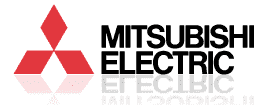Magento2 - Page Builder
Voorbeeld tekst voor tijdens de demo.
Magento2 - Page Builder test
Page Builder is a Magento 2 extension for creating content by dragging and dropping pre-built controls as known as “content types”.
Users can create content-rich pages with custom layouts and multiple features from content types, including: Drag-and-drop functionality.
Live previews how the site looks on the frontend.
What is Page Builder?
Page Builder is a Adobe extension for creating content by dragging-and-dropping pre-built controls.
We call these controls "content types." The available content types are shown in Page Builder's menu:
These content types provide several key features, including:
-
Drag-and-drop functionality for content creation.
-
Live previews of how the content will look on the storefront.
-
Form editors for entering and customizing the content.
For end-users, this means no coding required. For you as a developer, it means you will use content types to customize Page Builder in order to meet the end-user's needs. There are two ways to customize Page Builder using content types:
-
Extend existing content types
-
Create new content types


Deactivate Page Builder
We recommend deactivating the Page Builder editor through the Admin UI instead of disabling the module with the CLI (bin/magento). If you use the CLI, you could break various layouts, for example, the full-width layouts. Deactivating from the Admin UI allows the Page Builder module to continue rendering the content on the storefront even if the editor is not used in the Admin.
Follow these steps to deactivate Page Builder in the Admin UI:
- In the Stores tab, select Configuration under the Settings group.
- In the General group on the page, select Content Management.
- Under Advanced Content Tools, select No for Enable Page Builder.




Vitech Parts B.V.
Heiweg 14 A
6161 DA GELEEN
The Netherlands
Trade Reg No. 74589180
Stay in touch
Subscribe to our newsletters so we can inform you with offers and discounts